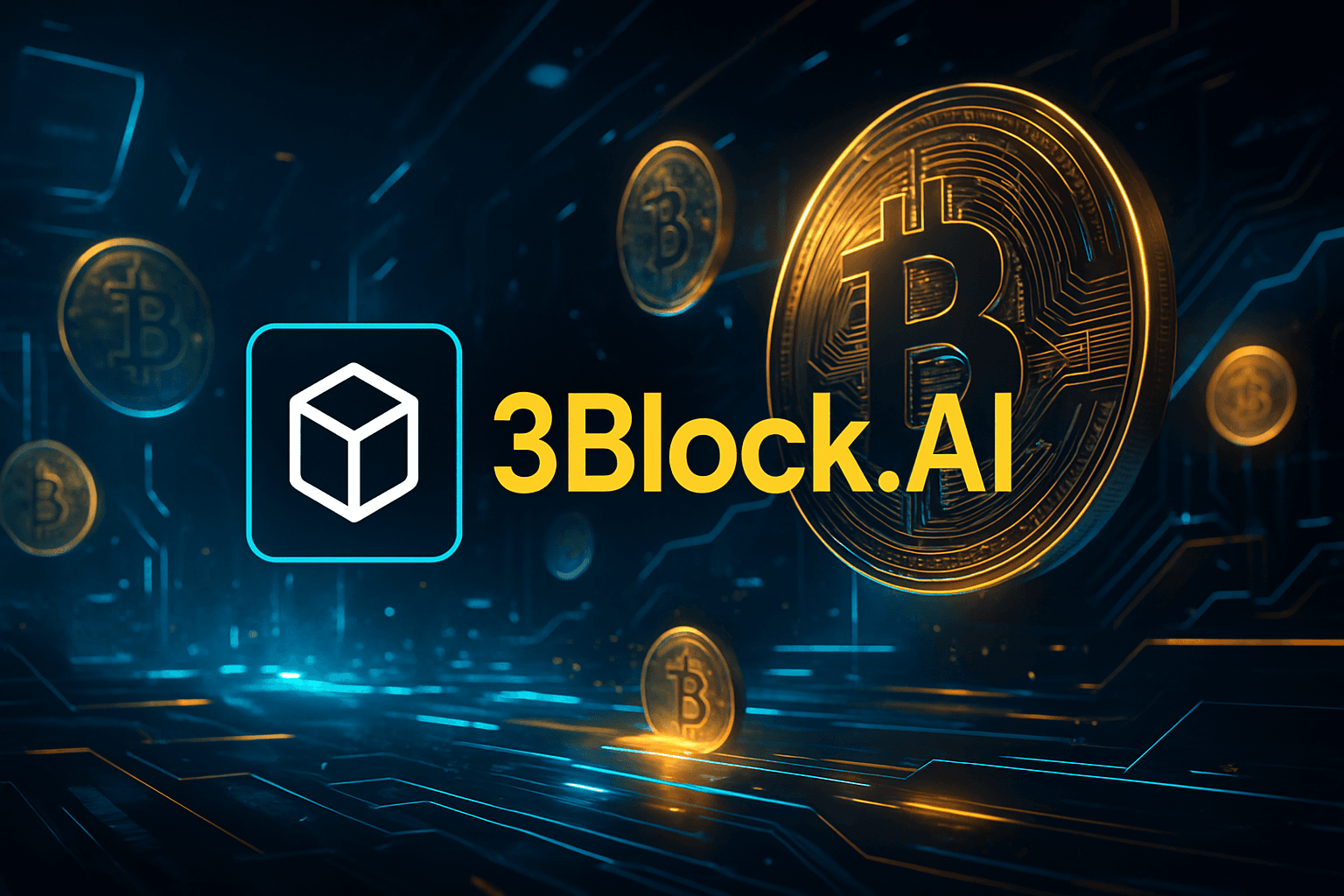Artificial intelligence isn’t science fiction anymore. It’s in your inbox, your calendar, your designs—even your music. But with so many choices, picking the right AI tools in 2025 can feel overwhelming. That’s why this guide exists: clear, organized, and fluff-free. Only the tools that save time, boost productivity, or spark creativity made the cut.
What Makes a Good AI Tool?
Forget the hype. A good AI tool should:
- Solve a real problem. No one needs another “mood predictor” that never gets it right.
- Be user-friendly. If you need a degree to use it, skip it.
- Save time or improve output. If it doesn’t do at least one, it’s not worth it.
Let’s get to it—here are the best AI tools in 2025 by category and real-world use case.
AI Tools for Human-Like Content Creation
ChatGPT & Claude (AI Writers)
The kings of AI writing are still ChatGPT and Claude. In 2025, their new versions understand context, generate texts that actually feel human and allow you to customize the tone.
Great for: writers, entrepreneurs, content creators, customer support.
Free versions available (limited features).
Jasper & Rytr (Marketing Copy)
Jasper shines for email marketing, ad copy, and blog ideas. Rytr is faster and simpler—great for quick drafts.
Best for: e-commerce, social media, copywriters.
Free trials, no credit card needed.
AIs That Save You Hours Each Week
Notion AI & Guru (Knowledge Management)
Notion AI summarizes meetings, sparks ideas, and searches semantically in seconds. Guru acts like a company’s second brain—organizing docs and knowledge bases with ease.
Ideal for: teams, remote work, documentation.
Free plans available.
Fathom & Nyota (Meeting Notes)
These record your calls, transcribe them, and deliver actionable summaries. Fathom even tags topics and speakers—perfect for sales or team syncs.
Best for: business meetings, interviews, client calls.
Fathom offers a free plan.
Visual Content Without Being a Designer
Midjourney & DALL·E 3 (Image Generation)
Type your vision, get an image. Midjourney excels at artistic visuals; DALL·E 3 is cleaner and more illustrative.
Best for: design, marketing, education, social media.
Synthesia & Runway (Video Creation)
Want pro-looking video without a mic or camera? Synthesia turns text into videos using avatars. Runway takes it further—effects, animations, even editing—all from text.
Great for: online courses, tutorials, social media.
Free trials available.
Gamma & Presentations.ai (Smart Slides)
Give these tools a topic, and they’ll auto-generate slides with visuals, structure, and content. Ideal for pitching or teaching.
AI Tools That Organize Your Life
Reclaim & Clockwise (Smart Calendars)
These apps reorganize your calendar based on priorities, energy levels, and focus time. They auto-schedule deep work blocks or breaks when needed.
Perfect for: freelancers, remote teams, busy professionals.
Asana & ClickUp with AI (Project Management)
Both platforms now use AI to prioritize tasks, flag issues, and suggest workflow improvements.
Best for: startups, agile teams, operational managers.
AI Assistants That Are Worth Every Click
Perplexity AI & DeepSeek (Smart Search)
Perplexity is like a smarter Google—clear answers with real sources. DeepSeek is amazing for tech tasks like coding or math—and super affordable.
Ideal for: research, dev teams, students.
Free to use.
Grammarly & Wordtune (Style & Grammar)
Beyond basic grammar checks, Grammarly helps you write clearly. Wordtune rewrites your drafts into better versions. No more awkward emails.
Free or Paid? Plans for Every Budget
Good news: most tools here offer free plans or no-credit-card trials.
Highlights:
ChatGPT 4o: Free with limits; full plan at $20/mo.
Claude & Gemini Advanced: From $20/mo.
Synthesia & Runway: From $12–$29/mo.
Fathom, Grammarly, Rytr, Notion AI: All have usable free versions.
Master AI—Don’t Let It Master You
AI won’t do your job for you, but it’ll give you superpowers if you use it right. The goal isn’t to have them all—just the right one for the right task.
In 2025, AI isn’t the future. It’s the present. Use it wisely.